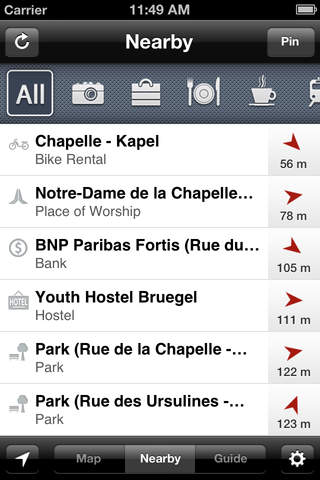Smart Maps - Brussels app for iPhone and iPad
Developer: Alexandru Halmagean
First release : 29 Jul 2009
App size: 179.16 Mb
★ Offline High Quality Map ★ Offline Guide ★ Real-Time GPS Tracking ★ Discover Places Around You ★ Offline Search ★ Universal App
Explore and discover the city with Smart Maps - The Offline Street Level Map & Guide! Save the money you pay for expensive data roaming charges when you travel abroad! Smart Maps its also a great alternative to the classic Maps app, because its much faster and has a few awesome features like "Around Me" or "City Guide".
Smart Maps was ranked:
★ OFFLINE MAP
No Internet connection required. The entire app was designed with the concept that it should work offline, without the need for Internet.
★ REAL-TIME GPS TRACKING
Smart Maps tracks your position and updates it on the map in real-time. GPS tracking requires a device with GPS (iPhone or iPad 3G). If you have an iPod or iPad without GPS, you will need a WiFi connection to determine your location.
★ OFFLINE GUIDE
Browse through sights, museums, restaurants, shops, hotels, parks, railway & subway stations and more. Finding the point of interest closest to you is a tap away.
★ 2 IN 1: UNIVERSAL APP
Smart Maps works just as good on an iPad as it does on an iPhone or an iPod. If you dont have an iPad you should buy one just to see how amazing Smart Maps are looking on this device :)
★ DISCOVER PLACES AROUND YOU
Smart Maps will scan an area of 1 km around your location and it will display the points of interest within that area. Its a very convenient way to discover a new city or to find out new locations in your home town. The classic gesture - "Pull down to refresh" - makes this feature a pleasure to use.
★ OFFLINE SEARCH
As you begin to type, a list with the proposed results will appear. You can search for streets, landmarks, parks, attractions, museums and much more!
★ RETINA GRAPHICS
Looks great on devices with Retina display.
★ COMPASS
See the direction youre heading (available only if your device has compass support).
★ AUTO-LOCK
Want to keep the screen always lit? Theres an option within the app for that.
★ BOOKMARKS
Save your favorite locations with just a tap.
★ ADVANCED MAP FEATURES
- Scale display (using the metric or the English system)
- Hold your finger on the map for 2 seconds to drop a pin
- Shake your device to remove all red pins
- Distance computing: see the distance to each point of interest
★ OFFLINE HELP
Got a question? Theres a 99% chance you will find the answer in the offline help :)
Unlike other offline apps, Smart Maps covers a very large city area. We recommend using iTunes or a reliable WiFi connection when installing, due to the large apps size.
Thank you for downloading Smart Maps!